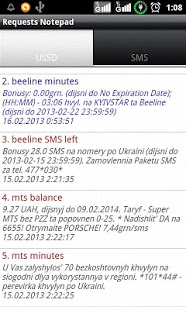Requests notepad 1.3
Free Version
Publisher Description
Requests notepad - application for monitoring and refilling the phone balance,
tariff minutes, etc., using USSD requests and SMS-banking.
To activate the USSD service please restart your phone after installation.
The application contains templates of USSD and SMS queries.
Templates are filled by the user.
When you click on the query string a system dialer or SMS manager is called to send the request.
Thus, the application can be used for 2-sim phones.
Also you can send USSD request directly, without calling system dialer.
This ability can be used on one sim phones, dual sim phones
on MTK65xx platform with the installed "Sim Selector" application and Samsung dual sim phones
with installed "SimChooser".
You can schedule auto updates for USSD requests. (On 2-SIM phones you should use application
for auto selection SIM card. Such as "Sim Selector" on MTK65xx platform or "SimChooser" on
Samsung dual sim phones)
The program receives responses to queries and displays them in the appropriate box.
Notes in USSD tab has a history of requests, with user selectable depth.
If you plans to use SMS tab for SMS-banking, you can set PIN-code protection for confidential
requests on this tab.
The program uses the USSD services that are not included in the SDK, so on some devices the reply
can not display in the query box. If some app is already use a similar service, the reply may not
be display in the query box too.
To activate the USSD service please restart your phone after installation.
Why do I need this?
The main idea of the application is that, the from one programs check
all possible balances (cash, minute, megabyte). Doing this from both sim cards
regardless of model and platform phone. Save the results
and manage balances:
1) using the USSD tab:
- check the balance,
- to buy the minutes packages ,
- to buy the internet packages ,
- Doing any action, offered by your GSM operator by means of USSD request.
2) using the SMS tab:
- Toping up your mobile phone and phones relatives,
- Check the balance of a bank card, and do any actions permissible by your
SMS-banking service. And, again, with any sim card phone.
All of the above described, is achieved by fill the program by templates of USSD and SMS requests.
Find USSD requests on the GSM operators sites, write it to the program,
perform back up to a memory card, and they will remain with you forever.
To work with the SMS requests, you need to associate a phone number with a bank card,
activate SMS-banking, and as well as with USSD requests - fill program with
the SMS-banking templates, taken from the text on the bank card, or from the bank site.
No limits of action. It's simple, clear and can
be customized for your mobile operators, and your bank cards.
About Requests notepad
Requests notepad is a free app for Android published in the Telephony list of apps, part of Communications.
The company that develops Requests notepad is Andrei Radchenko. The latest version released by its developer is 1.3. This app was rated by 1 users of our site and has an average rating of 4.0.
To install Requests notepad on your Android device, just click the green Continue To App button above to start the installation process. The app is listed on our website since 2013-05-28 and was downloaded 7 times. We have already checked if the download link is safe, however for your own protection we recommend that you scan the downloaded app with your antivirus. Your antivirus may detect the Requests notepad as malware as malware if the download link to requests.notepad is broken.
How to install Requests notepad on your Android device:
- Click on the Continue To App button on our website. This will redirect you to Google Play.
- Once the Requests notepad is shown in the Google Play listing of your Android device, you can start its download and installation. Tap on the Install button located below the search bar and to the right of the app icon.
- A pop-up window with the permissions required by Requests notepad will be shown. Click on Accept to continue the process.
- Requests notepad will be downloaded onto your device, displaying a progress. Once the download completes, the installation will start and you'll get a notification after the installation is finished.